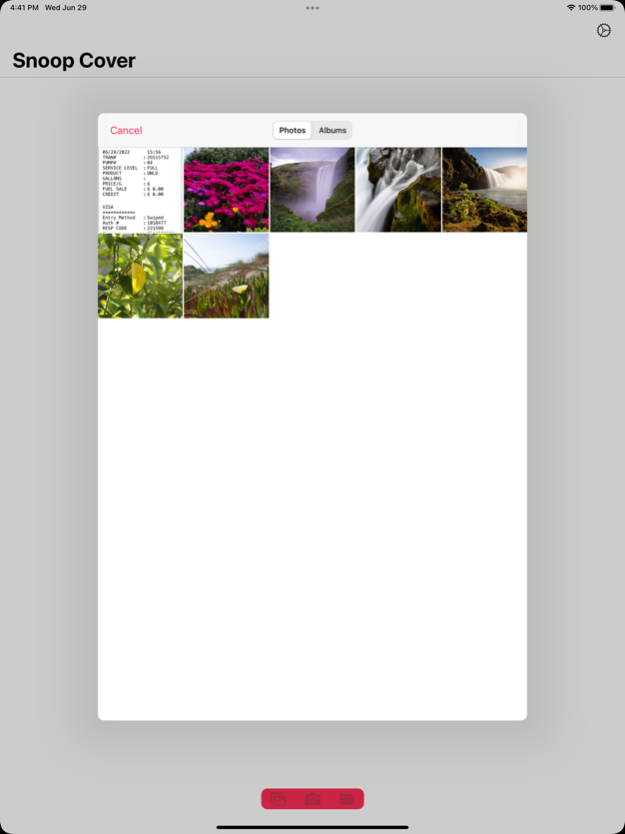Snoop Cover - Mask Content 2.0
Free Version
Publisher Description
Many times, we find ourselves in a situation where we need to share some images/screenshots with someone. "Snoop Cover" protects you by giving you the liberty to mask/blur sensitive information/credentials in the images being shared.
With "Snoop Cover", you never have to worry again about compulsively sharing sensitive/private content that might be present in the images you share.
"Snoop Cover" is your personal privacy-protect-agent working 24x7 for you. Happy Masking!
1. Mask your texts in any image with a tap.
2. Yes! It works offline. No internet required.
3. Share your masked images with just a tap.
4. Use images from third-party storage apps viz. iCloud, Google Drive, One Drive, Zoho WorkDrive, etc.
5. Save your masked images directly to these third-party storage apps.
6. Highly secured as all the processing happens on your device storage. Strictly no compromises with your privacy!
If you find any bugs, contact us at queries@codeflakesstudio.com
Jun 30, 2022
Version 2.0
Again we take our customers' feedback seriously.
This time we really worked on improving the accuracy of image detection and masking algorithm. The efficiency is improved by 110%. We didn't stop there, we went on improving the UX/UI with major tweaks.
About Snoop Cover - Mask Content
Snoop Cover - Mask Content is a free app for iOS published in the System Maintenance list of apps, part of System Utilities.
The company that develops Snoop Cover - Mask Content is Code Flakes Studio. The latest version released by its developer is 2.0.
To install Snoop Cover - Mask Content on your iOS device, just click the green Continue To App button above to start the installation process. The app is listed on our website since 2022-06-30 and was downloaded 1 times. We have already checked if the download link is safe, however for your own protection we recommend that you scan the downloaded app with your antivirus. Your antivirus may detect the Snoop Cover - Mask Content as malware if the download link is broken.
How to install Snoop Cover - Mask Content on your iOS device:
- Click on the Continue To App button on our website. This will redirect you to the App Store.
- Once the Snoop Cover - Mask Content is shown in the iTunes listing of your iOS device, you can start its download and installation. Tap on the GET button to the right of the app to start downloading it.
- If you are not logged-in the iOS appstore app, you'll be prompted for your your Apple ID and/or password.
- After Snoop Cover - Mask Content is downloaded, you'll see an INSTALL button to the right. Tap on it to start the actual installation of the iOS app.
- Once installation is finished you can tap on the OPEN button to start it. Its icon will also be added to your device home screen.